🧵 🧵
1. Good Morning 🌄 ! Many people are complaining on they don't know how to Start mining GRASS point on Phone.
Let me show you the process in detail.....
Register using this link
👇
2. After successfully signing up, download #Mises or #Kiwi browser in Play store, open browser and search for http://getgrass.io , click on this icon 👇below and download grass
3. After successfully downloaded the extension click on add to chrome, as you can see in the picture I already added it that is why it is showing remove from chrome instead of add.
4. One your Mises/Kiwi browser click on here, login and connect to Start earnings grass point.
Mobile application to be lunch soon
5. Finally you are now connected, as soon as your data is ON so you're accumulating grass point.




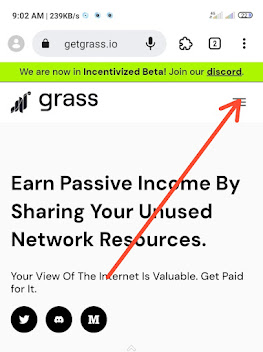




No comments:
Post a Comment